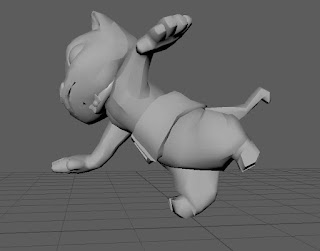So I have finally skinned and parented everything. Skin weight painting is giving me a lot of grief, I can't seem to work it out without making it worse that it was before. The head is strangely not aligned, so when i move it it moves on a angle, but I can work with it.
So I have finally skinned and parented everything. Skin weight painting is giving me a lot of grief, I can't seem to work it out without making it worse that it was before. The head is strangely not aligned, so when i move it it moves on a angle, but I can work with it.The eye lid still need a lot of work with weights. As it moves the whole face. It does give it a bit of expression, but I need it too blink.




So I have tried posing it a bit, Making him look a bit sassy. The ear indents the skull when moved so I need to fix that too.